Yesterday, I did my first webinar in about 18 months. The audience was roughly 225 people from my email list, and the topic was building a freelancer support system. The webinar went well.
A few hours before the webinar went live, I stumbled across this checklist I made a couple years ago on how to prepare for a great webinar:
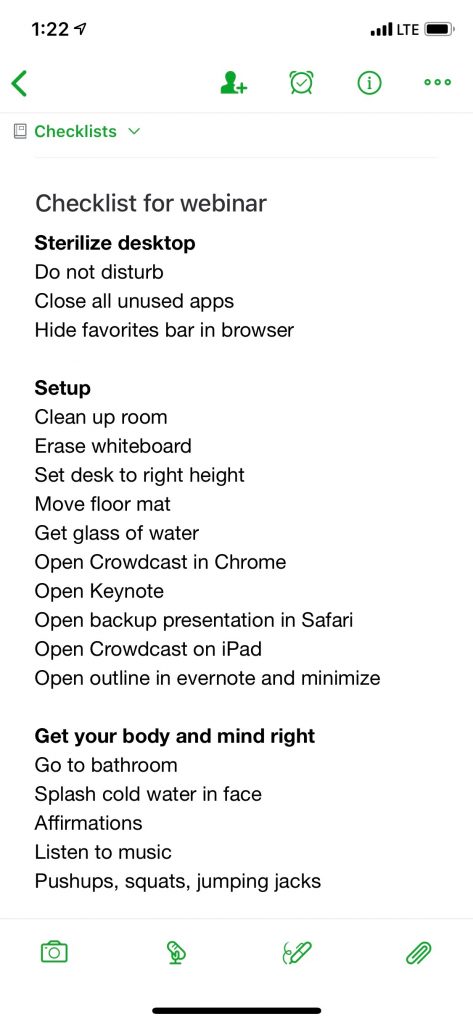
I posted this checklist on Instagram and got some comments and questions, so I thought I’d write a short post on this and other tips I’ve developed over time to get the most out of a live presentation like a webinar. This checklist is also useful for any important live presentation, meeting, or phone call, but I’ve written this post with the context of webinars in mind.
In this post I’m going to just focus on the hour or so preceding the webinar and what I do to prepare. I’m not going to cover how to come up with a topic, how to build a slide deck, software tools you can use for webinars, or how to get people to sign up. I come up with topics by reading and writing a lot, I build the decks in Keynote, I use Crowdcast to run the webinars, and traffic comes from ads, my email list, and other sources.
Sanitize my desktop
Most of my webinars include sharing my screen so I can show my presentation, and I don’t want hundreds of people to see anything they shouldn’t. Prior to the webinar, I clean off my computer desktop and browser so there’s nothing embarrassing or distracting while I’m presenting. I close all apps and browser tabs except the ones I need, hide my bookmarks bar, remove all files and folders from my desktop, and turn on the “do not disturb” setting so notifications do not appear.
Funny note: my wife saw the checklist image above and thought that “sanitize my desktop” meant that I physically cleaned the top of my desk. Sadly, this is not the case.
Setup
Next, I get my physical space setup.
I have a convertible sit/stand desk, and I always do webinars while standing. It improves my posture and energy level considerably versus sitting. For the same reason, I always am standing or pacing while making important phone calls. So before a webinar, I get the desk height setup correctly, put my floor mat in place, etc.
I also clean up anything in the space which might be visible on screen. I’ve also found it psychologically helpful for me to have a clean space while doing a webinar. Although it doesn’t always work out that way:

This is from the webinar yesterday. I wanted to have the laptop camera a little higher than normal so I’m not looking down at the audience, and all I really had to put it on was the stand I usually put my monitor on. And I didn’t take the time to clean up all that stuff on the right. Ah well, I’ll do better next time.
I also like to have water and tea / coffee available, although this last time I had the tea bag still in the tea and I kept absentmindedly fiddling with it, which I suspect was distracting.
Finally, I open Crowdcast on my phone during the webinar because Keynote takes up all of both screens in presentation mode, which means I can’t see the chat anymore. This is bad because if there’s a technical issue with the webinar while I’m presenting, the chat is the only way I would know about it. So having it open on my phone is helpful so I can monitor it periodically for critical issues.
Get mind and body right
This is the most important part of the prep for me.
Webinars are weird. They’re a weird mix of talking to yourself and speaking in front of a large group of people. It can be a little nerve-wracking, although perhaps not as much as speaking in person in front of a group of equivalent size. Regardless, this part of my preparation is aimed at helping me feel relaxed and confident while presenting. It’s not fun to get derailed or flustered by some minor stressor which I neglected to address. I want to start the webinar feeling confident, cheerful, and energized.
First, I splash some cold water on my face. Simple, but effective.
Next, I listen to some upbeat music. I always underestimate the effect that music can have on my mood, but it works.
The checklist above has “affirmations” on it, but you don’t have to do anything weird here. I have a folder of nice emails that readers have sent me over the years, and sometimes I’ll review them to remind myself that people get value from what I teach.
Next, about ten minutes before the webinar starts, I go to the bathroom.
Finally, right before we go live, I’ll do some pushups or jumping jacks. Not enough to get sweaty or winded, just enough to get my blood flowing. I’ll also often stretch for a few minutes.
And then it’s time to go live!
Other lessons
A few other things not mentioned on this checklist which I’ve learned are important:
Check for background noise – I’ve noticed background noise can be much more noticeable on a recording or webinar than I hear it normally, so I like to check it in advance. I’ll open Audacity or some other audio recording program and record myself rehearsing a little of the webinar, but also with some pauses so I can record just empty background noise. Then I’ll listen with a good pair of headphones to see what ended up coming through. There’s often a source of minor background noise which needs to be tracked down and dealt with.
Don’t check email right before – On a few occasions, I’ve found some terrible nastygram in my email right before getting on a webinar. It’s not fun to try and cheerfully present something to a crowd of hundreds of people a few minutes after receiving an angry email or a refund request. These messages are rare, and perhaps I should be less rattled by them, but I have found it easiest just to ignore email for a couple hours prior to the webinar. The risk here is that there’s some glitch or issue related to the webinar in your inbox, so sometimes I’ll try and glance at the subject lines and ensure there’s nothing on fire, but I don’t open or reply to anything unless it’s directly related.
Don’t eat anything too heavy – I’d rather be a little hungry than too full, so I usually eat a light meal before the webinar. A salad is perfect, just make sure you check your teeth to ensure there are no errant pieces of lettuce!
I hope this has been helpful. All of this might seem like commonsense, and it is, but I still have found it helpful to have an actual checklist handy for these types of events so I don’t forget anything. It’s not fun to hit the halfway point of a webinar and realize you completely forgot to go to the bathroom before you started, and you’ve been guzzling water and tea for the last half hour, and now there’s an emergency brewing. Not fun at all 😂
If there are any other tips or tricks that you’ve found are helpful for webinars or other live presentations, please contact me and let me know!